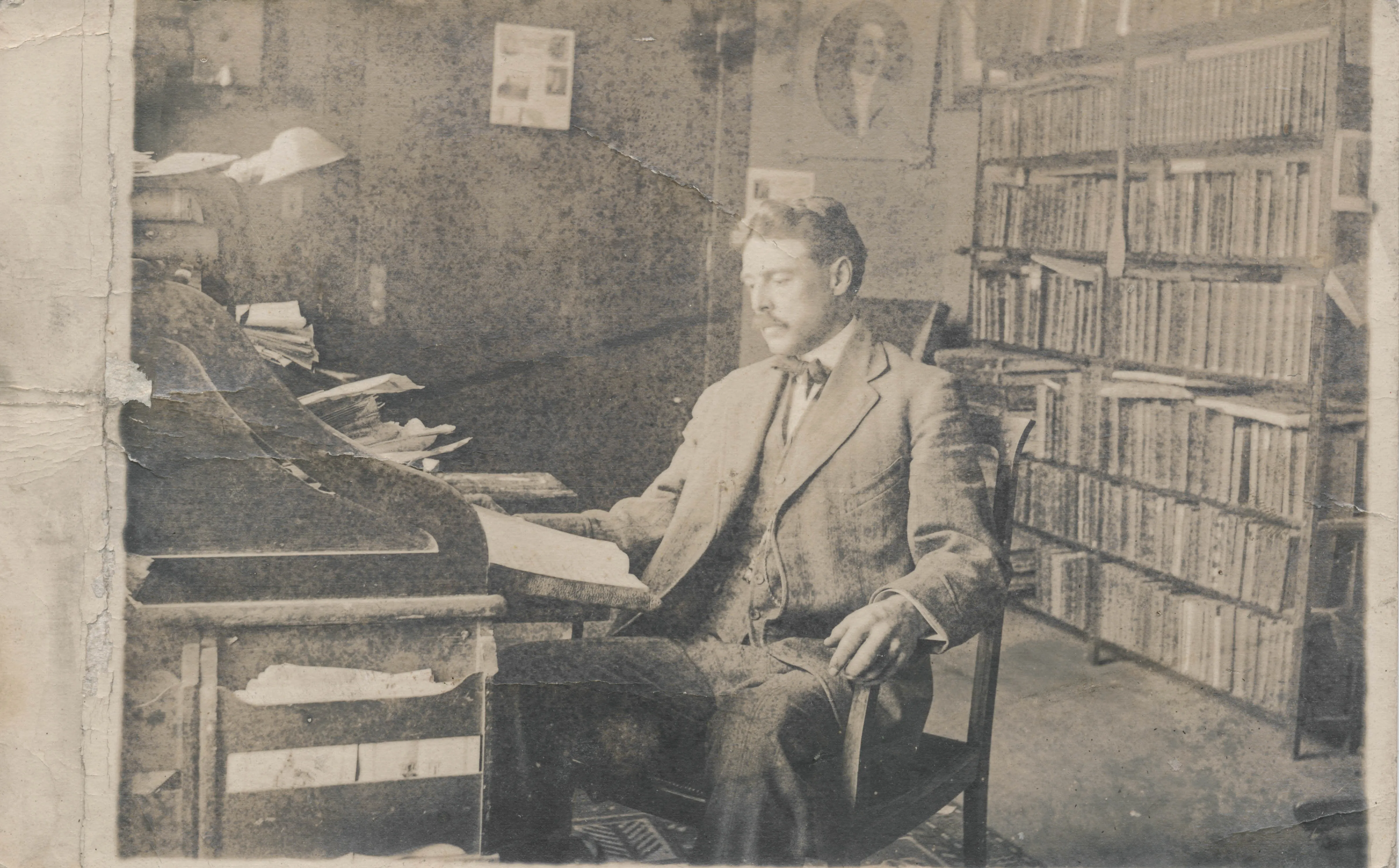This is the sixth part of our 'Ultimate Guide to Writing a Memoir.'
To access the rest of the guide, click here.
Want to break up your writing and add an element of visual context with old photographs? Here’s where you’ll learn how to successfully scan your images onto your computer in a quality you’ll be happy to include in your book.
There are a few different ways you can digitize your photos, each with their own set of pros and cons.
1. Don't just use your smartphone camera
The quickest and easiest method of digitizing photos is to snap your prints using your smartphone. This may be efficient, but results will be mediocre at best. Most smartphones use flash, and most photographs are glossy. This doesn’t make for a perfect match, and your images will capture the glare of the flash, or – even worse – your reflection. Even if you can work around this problem, your images will not be properly cropped, may be distorted, and are likely to be low-resolution and poor quality.
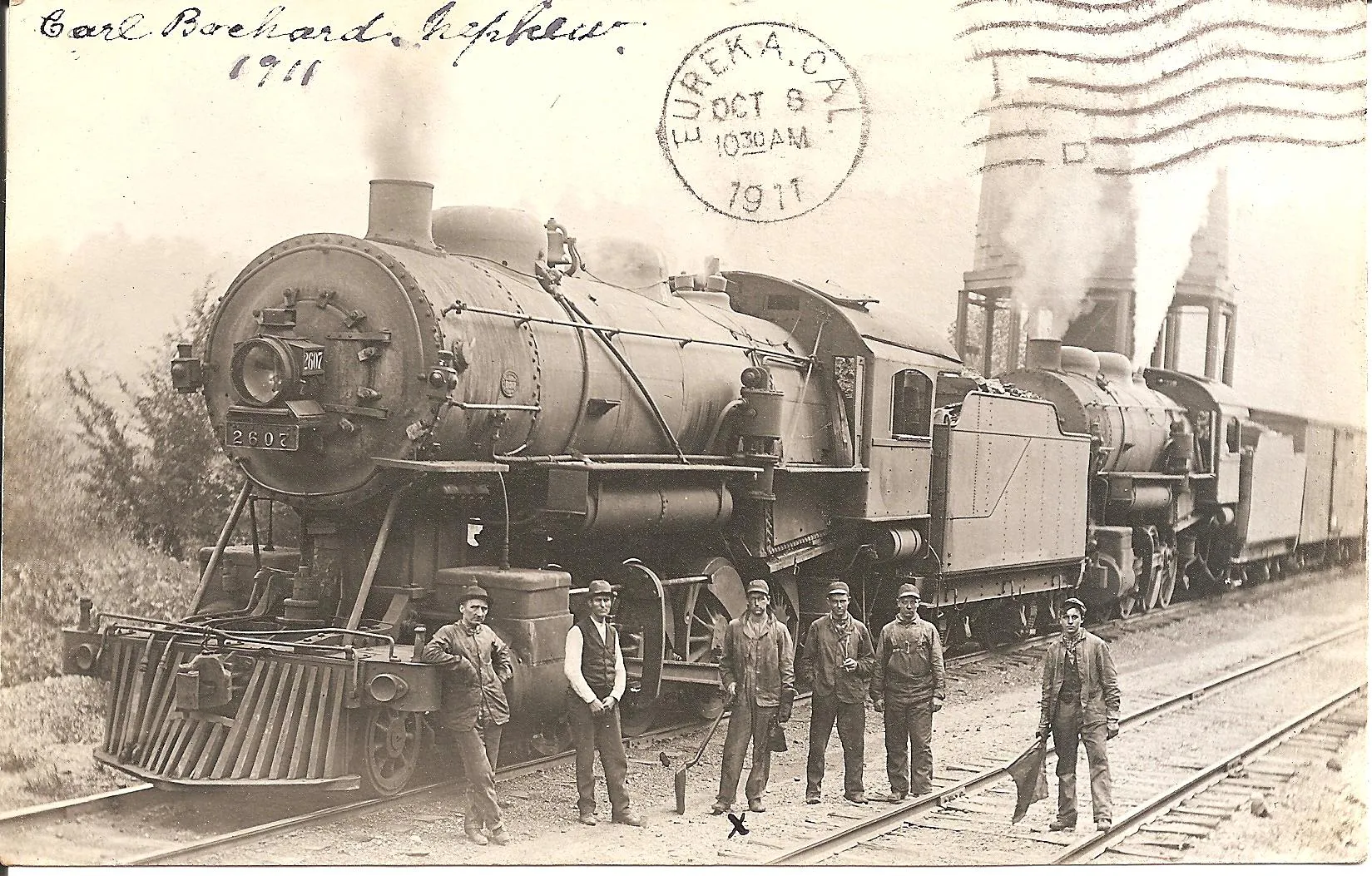

2. Use a dedicated scanning app
You can do slightly better with your smartphone, if you use an app dedicated to scanning prints. One app that stands out from the rest is Google’s free PhotoScan app. All you need to do is position your smartphone over the photograph, and the app does the rest.
You’ll see four dots appear on the image, which will inform where you position the camera for the scan. With almost as little effort as using your smartphone’s camera, this app eliminates glare and automatically crops your image to the borders of the photograph.
Each scan takes roughly 10 seconds. However, the quality still leaves a lot to be desired, when compared to a purpose-built scanner.
3. Use a scanner
If you have your own scanner, or you can source one from a friend or family member – great! Simply put the photographs you want to digitize through the scanner (depending on whether you’re using an auto feed or flatbed scanner) and wait while the images are processed. Using a scanner can be time-consuming and fiddly. Make sure there’s no dust on your photographs or the scanner bed – you don’t want that in your book!
If you want to reproduce your photographs at the same size as the original prints, you’ll need to scan at a minimum of 300 dpi. Your photos will need to be scanned at 600 dpi to print double the size, and so on. 600 dpi is recommended, otherwise the photos are going to look pixelated and blurry. No matter how high quality the scan, if the image itself is blurry or lacking in detail, you may still be disappointed by the results. It’s also a good idea to caption your images, so readers know who is in them, and when and where they were taken.
4. Get professional help (recommended)!
If you’re pressed for time and short on patience, or if none of the alternatives are an option, there are several companies that provide photo scanning services. All you need to do is send your photos, and they’ll do the work for you – for a fee, of course!
Read Chapter 7: Designing and Printing Your Book
This is the sixth part of our 'Ultimate Guide to Writing a Memoir.'
To access the rest of the guide, click here.
Want to break up your writing and add an element of visual context with old photographs? Here’s where you’ll learn how to successfully scan your images onto your computer in a quality you’ll be happy to include in your book.
There are a few different ways you can digitize your photos, each with their own set of pros and cons.
1. Don't just use your smartphone camera
The quickest and easiest method of digitizing photos is to snap your prints using your smartphone. This may be efficient, but results will be mediocre at best. Most smartphones use flash, and most photographs are glossy. This doesn’t make for a perfect match, and your images will capture the glare of the flash, or – even worse – your reflection. Even if you can work around this problem, your images will not be properly cropped, may be distorted, and are likely to be low-resolution and poor quality.
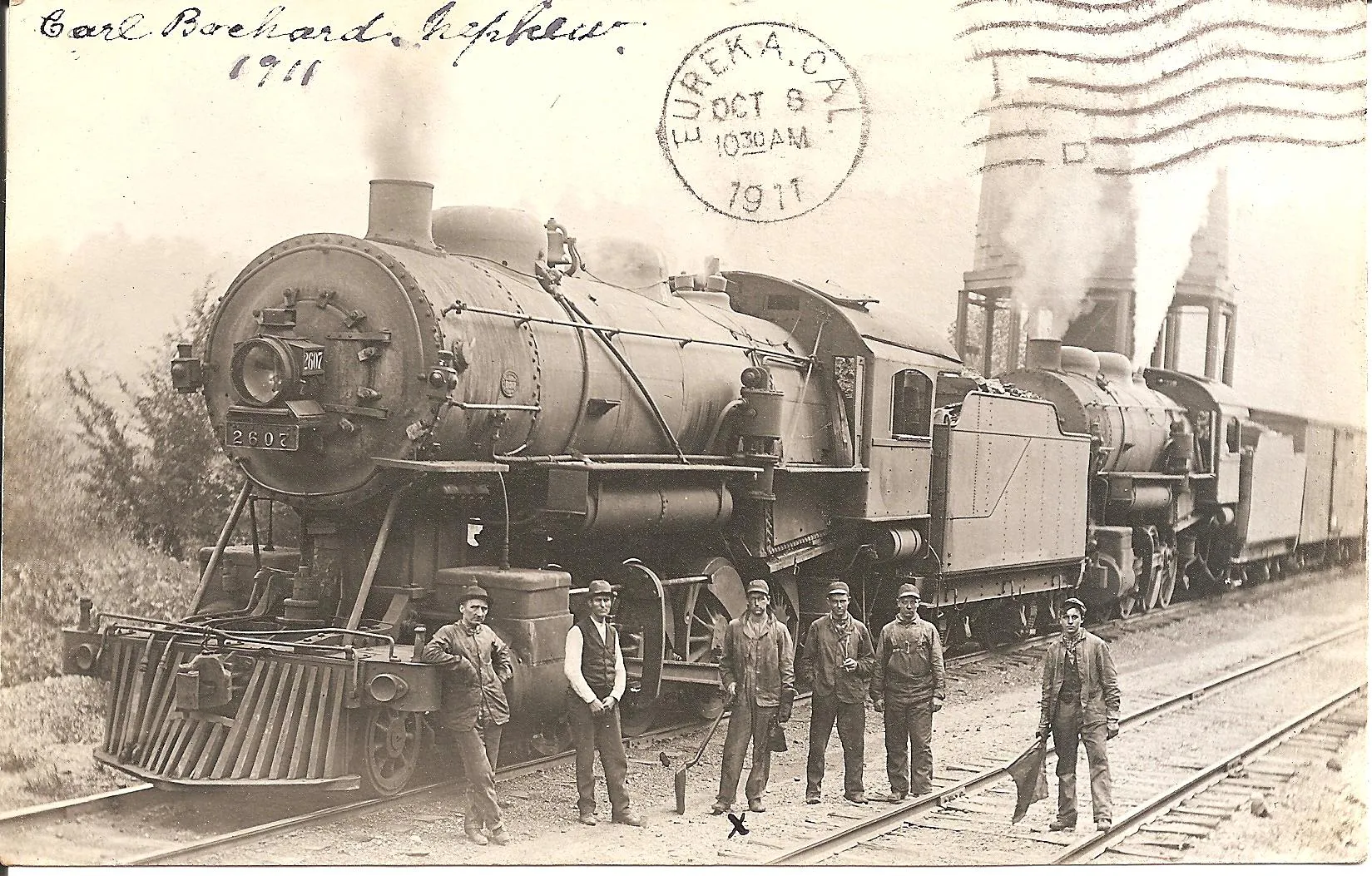

2. Use a dedicated scanning app
You can do slightly better with your smartphone, if you use an app dedicated to scanning prints. One app that stands out from the rest is Google’s free PhotoScan app. All you need to do is position your smartphone over the photograph, and the app does the rest.
You’ll see four dots appear on the image, which will inform where you position the camera for the scan. With almost as little effort as using your smartphone’s camera, this app eliminates glare and automatically crops your image to the borders of the photograph.
Each scan takes roughly 10 seconds. However, the quality still leaves a lot to be desired, when compared to a purpose-built scanner.
3. Use a scanner
If you have your own scanner, or you can source one from a friend or family member – great! Simply put the photographs you want to digitize through the scanner (depending on whether you’re using an auto feed or flatbed scanner) and wait while the images are processed. Using a scanner can be time-consuming and fiddly. Make sure there’s no dust on your photographs or the scanner bed – you don’t want that in your book!
If you want to reproduce your photographs at the same size as the original prints, you’ll need to scan at a minimum of 300 dpi. Your photos will need to be scanned at 600 dpi to print double the size, and so on. 600 dpi is recommended, otherwise the photos are going to look pixelated and blurry. No matter how high quality the scan, if the image itself is blurry or lacking in detail, you may still be disappointed by the results. It’s also a good idea to caption your images, so readers know who is in them, and when and where they were taken.
4. Get professional help (recommended)!
If you’re pressed for time and short on patience, or if none of the alternatives are an option, there are several companies that provide photo scanning services. All you need to do is send your photos, and they’ll do the work for you – for a fee, of course!
Read Chapter 7: Designing and Printing Your Book